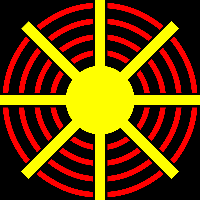I am currently working on a game where I want to have a timer for the remaining time. The actual variable for the timer is in the world "MyWorld", so the timer should only display the remaining time. When I compiled my game there was no error, but when I tried to start it I've got the following error:
java.lang.NullPointerException
at Timer.<init>(Timer.java:14)
at Level0.prepare(Level0.java:38)
at Level0.<init>(Level0.java:20)
This is the code of MyWorld:
And this of the Actor Timer:
Can anybody help me, please?
import greenfoot.*; // (World, Actor, GreenfootImage, Greenfoot and MouseInfo)
/**
* Write a description of class MyWorld here.
*
* @author (your name)
* @version (a version number or a date)
*/
public class MyWorld extends World
{
long time = 50;
long absoluteTime = 160;
GreenfootSound music = new GreenfootSound("571236_Load.mp3");
/**
* Constructor for objects of class MyWorld.
*
*/
public MyWorld(Player player, int xPos, int yPos)
{
super(896, 448, 1);
this.addObject(player,xPos,yPos);
Greenfoot.setSpeed(62);
if (time <= 0) {
music.stop();
}
}
public void act()
{
time--;
Greenfoot.delay(380);
}
public void started()
{
music.play();
}
public void stopped()
{
music.pause();
}
public long getTime()
{
return time;
}
}import greenfoot.*;
import java.awt.Color;
import java.util.List; // (World, Actor, GreenfootImage, Greenfoot and MouseInfo)
/**
* Write a description of class Timer here.
*
* @author (your name)
* @version (a version number or a date)
*/
public class Timer extends Actor
{
MyWorld myworld = (MyWorld) getWorld();
long timer = myworld.time;
public Timer()
{
GreenfootImage img = new GreenfootImage("Time remaining: " +timer, 35, Color.white, new Color(0, 0, 0, 0));
setImage(img);
}
/**
* Act - do whatever the Timer wants to do. This method is called whenever
* the 'Act' or 'Run' button gets pressed in the environment.
*/
public void act()
{
// Add your action code here.
GreenfootImage img = new GreenfootImage("Time remaining: " +timer, 35, Color.white, new Color(0, 0, 0, 0));
setImage(img);
}
}