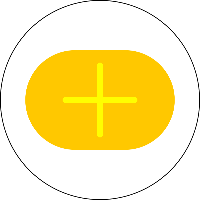I am not sure what type of this asking it should be. But most importantly, it is about Greenfoot system that appears to be a trouble.
I am scaling an image in an actor.
this actor does expand the size of the image, then shrink again.
Now, I have added the actor to the World.
there.
The problem is:
After the image being reffered shrunk, the quality ruins!
Before Act:
 After Act:
After Act:

 image size shrinking:
image size shrinking:
 Sorry for large images. Basically, I simply scale and update the set image with the new setting reffered.
I must have used the scaler wrongly.
If you have any solution to make the image does not broke with scaling, feel free and thanks for your help.
Sorry for large images. Basically, I simply scale and update the set image with the new setting reffered.
I must have used the scaler wrongly.
If you have any solution to make the image does not broke with scaling, feel free and thanks for your help.
import greenfoot.*; // (World, Actor, GreenfootImage, Greenfoot and MouseInfo)
/**
* Write a description of class BoomImage here.
*
* @author (your name)
* @version (a version number or a date)
*/
public class BoomImage extends ExplosionImage
{
private boolean existed = false;
private int Sequence = 0;
private int [] DynaSize = new int[] {0,0};
private int DynaX = 0;
private int DynaY = 0;
private int [] Ukuran = new int[]{getImage().getWidth(), getImage().getHeight()};
private int nonDeltaTimeKey = 100;
private GreenfootImage baseImg = new GreenfootImage("BoomImage.png");
private GreenfootImage imaging = new GreenfootImage(baseImg);
public BoomImage(){
DynaSize[0] = 1;
DynaSize[1] = 1;
imaging.scale(Ukuran[0], Ukuran[1]);
setImage(imaging);
//existed = true;
}
public void addedToWorld(World world){
existed = true;
Sequence = 0;
}
/**
* Act - do whatever the ExplosionImage wants to do. This method is called whenever
* the 'Act' or 'Run' button gets pressed in the environment.
*/
public void act()
{
// Add your action code here.
//DynaSize[0] += 10;
//DynaSize[1] += 10;
//imaging.scale(DynaSize[0], DynaSize[1]);
//setImage(imaging);
if(existed == true){
if(Sequence == 0){
if(DynaSize[0] < Ukuran[0] || DynaSize[1] < Ukuran[1]){
DynaSize[0] += 10;
DynaSize[1] += 10;
} else if(DynaSize[0] >= Ukuran[0] || DynaSize[1] > Ukuran[1]){
Sequence = 1;
}
} else if(Sequence == 1){
if(DynaSize[0] > 2 || DynaSize[1] > 2){
DynaSize[0] -= 10;
DynaSize[1] -= 10;
} else if(DynaSize[0] <= 2 || DynaSize[1] <= 2){
imaging.setTransparency(0);
Sequence = 2;
}
}
imaging.scale(DynaSize[0], DynaSize[1]);
setImage(imaging);
}
}
}
import greenfoot.*; // (World, Actor, GreenfootImage, Greenfoot and MouseInfo)
/**
* Write a description of class testResult2 here.
*
* @author (your name)
* @version (a version number or a date)
*/
public class testResult2 extends testAreas
{
/**
* Constructor for objects of class testResult2.
*
*/
public testResult2()
{
prepare();
}
/**
* Prepare the world for the start of the program.
* That is: create the initial objects and add them to the world.
*/
private void prepare()
{
levelNumber levelnumber = new levelNumber(12, "Windowsl");
addObject(levelnumber,getWidth()/2,12);
DuarImage duarimage = new DuarImage();
addObject(duarimage,255,202);
BoomImage boomimage = new BoomImage();
addObject(boomimage,446,202);
}
}
 After Act:
After Act:

 image size shrinking:
image size shrinking:
 Sorry for large images. Basically, I simply scale and update the set image with the new setting reffered.
I must have used the scaler wrongly.
If you have any solution to make the image does not broke with scaling, feel free and thanks for your help.
Sorry for large images. Basically, I simply scale and update the set image with the new setting reffered.
I must have used the scaler wrongly.
If you have any solution to make the image does not broke with scaling, feel free and thanks for your help.