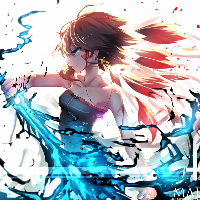Here are the directions:
Write a method that will pixelate an image to make it look more like it belongs on an old
Nintendo system. To accomplish this, you will need to pause on a single pixel and change all
surrounding pixels to the same color as the current pixel. Let's define a surrounding pixel to
be any pixel within 5 x/y of the current one in a box.
So, create your standard two loops to go from one pixel to another. However, x++ and y++ will
not be good enough, you will need to skip farther (by 10). At each (x, y) coordinate, now write
another set of nested loops that go from (x-5 to x+5) and (y-5 to y+5). Change each of these
pixels to the same color as the original (x, y).