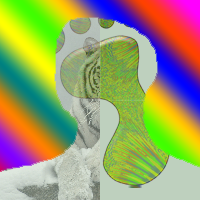I am Making a scenario in which you have a Fidget spinner and a switch which has text on two sides; manual and automatic. when it is in automatic, the spinner will turn around and when in manual, when you click it will spin. What is the code for it? Please reply below | REPLY>COM