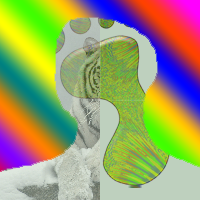hi danpost/super_hippo
I am doing this pizza program that uses a gui. I have been trying to add the checkboxes and labels to the group but keep getting and error. I think something is blocking it or i am missing somethings. can u tell me what is missing or what the compiler is hitting that is causing the error. here is the codes.
ButtonGroup sizeGroup;
pack();
}// </editor-fold>
//pizza size option
//initalizing the radio button
JRadioButton small = new JRadioButton("Small");
JRadioButton medium = new JRadioButton("Medium");
JRadioButton large = new JRadioButton("Large");
JRadioButton family = new JRadioButton("Family");
//initializing the label
JCheckBox tomato = new JCheckBox("Tomato", false);
JCheckBox greenpepper = new JCheckBox("Green Pepper", false);
JCheckBox olives = new JCheckBox("Black Olives", false);
JCheckBox mushrooms = new JCheckBox("Mushrooms", false);
JCheckBox cheese = new JCheckBox("Extra Cheese", false);
JCheckBox pepperoni = new JCheckBox("Pepperoni", false);
JCheckBox tSausage = new JCheckBox("Sausage", false);
JCheckBox memberscard = new JCheckBox("Members Card", false);
//initializing the button group
ButtonGroup bgroup = new ButtonGroup();
bgroup.- this is where the error is coming from. it is telling me to create a class in button group/bgroup