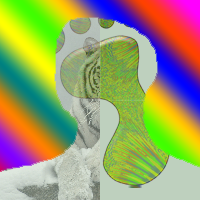I want my Component to be in the top-left corner of the panel but it doesn't budge. Here is the code I have for adding in the backButton:
Between the gridx, gridy, and anchor I think it should be in the top-left corner but it stays in the place that it is when I remove line 4.
GridBagConstraints gridConstraints = new GridBagConstraints();
gridConstraints.gridx = 0;
gridConstraints.gridy = 0;
gridConstraints.anchor = GridBagConstraints.NORTHWEST;
worldPanel.add(backButton, gridConstraints);