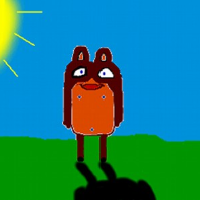Recently I started creatiing a game where you have to pop Balloons to increase the scoreboards points, but I can't get it to increase the score when I click the Balloon(which is actually a button but I just named the class name balloon) Please help, this is really frustrating me!!! Can someone just tell me how to keep a record of how many balloons(buttons) the user has clicked???